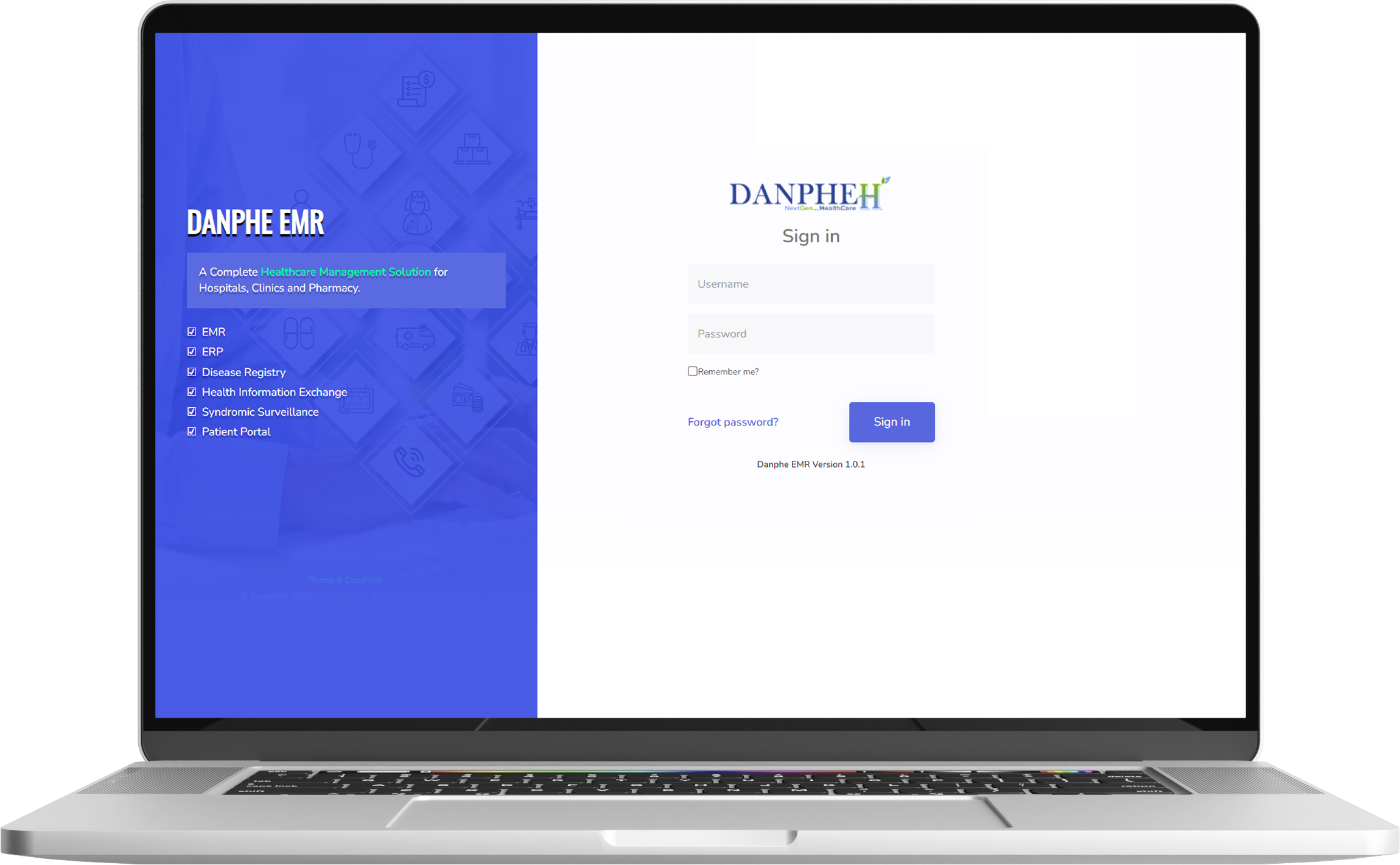Hospital Management EMR
Comprehensive, secure and innovative healthcare management solutions for hospitals, clinics, pharmacies, laboratories and radiology centers built by the domain experts.
Effective management of information plays a significant role in delivery of health care services for health providers.
Use below credentials for login
- URL:- http://202.51.74.168:302/
- Username :- admin
- Password :- pass123
Open Source Github Link :- https://github.com/hospital-management-system-emr/hims
Setup & Installation
- This details for developers who wants to clone DanpheEMR, Use it and help us for improvements.
- We have all details like software and tools requirements
- Step by step guide for build and run project
- Database creation and more..
Prerequisites
- Visual Studio 2017/2019
- VS code
- MS SQL Server 2017 (14.0.202) or later
Important note
- Make sure you run source code from a proper drive like “C:\Danphe” drive or “D:\Danphe” drive and not in Desktop or downloads folder. This is needed because the code needs elevated rights.
- In Appsettings.json change the below values to your directory paths
- “ServiceAccountKey”:
"D:\\DanpheGitLab\\FileUploadTest\\credentials.json“,
“LoggerFilePath”:"D:\\DanpheGitLab\\FileUploadTest\\FileUploadTestLogger",
“UploadFileBasePath”: “D:\\DanpheGitLab\\FileUploadTest\\LabReports“
Build Angular Project
- Go to
Code\Websites\DanpheEMR\wwwroot\DanpheApppath and open DanpheApp folder in VS code - Open a new terminal and execute below command
npm install- Then execute below command
ng build --watchDatabase Creation
- Go to Database folder and execut 1. DanpheAdmin_CompleteDB.sql file in sql server(This will create admin database)
- Go to Database folder extract rar file
2.DanpheEMR_OS.rar - Then restore database by using bak file in database folder and this is main database with name
DanpheEMR_OS - After successful restore go to Database folder and execute increamental file
3.Increamental_DBScript.sqlonDanpheEMR_OSdatabase
Build Project
- Go to
Code\Solutionsand open solutionDanpheEMR.slnin visual studio
Note: If DanpheEMR project not loaded in visual studio then please install .net core sdk version 3.1.301 or change sdk version number as per your machine sdk in global.json file path=> Solution Items\global.json file
Update appsetting.json file for database name and credentials
Go to DanpheEMR project (in visual studio) and open appsettings.json file
Here we have 3 connection strings. Update every connection string with your machine database name (initial catalog) and data source name.
Build DanpheEMR (project server side)
Go to visual studio and right click on solution name
click on Rebuild solution
Run project